- Epsilon Cluster User Guide
- Introduction
- 1. Getting Started
- 2. Overview and Dashboard Pages
- 3. Managing Users and Groups
- 4. Managing Machines
- 5. Managing Credentials
- 6. Managing Entities
- 7. Managing Properties
- 8. Workflows and Task Types
- 9. Using Macros
- 10. Storage
- 11. Setting Permissions, Restrictions, and Roles
- 12. Creating Workflow Schedules
- 13. Reports
Reports
The Reports tab on the dashboard displays the last-run status of the workflows in Epsilon.
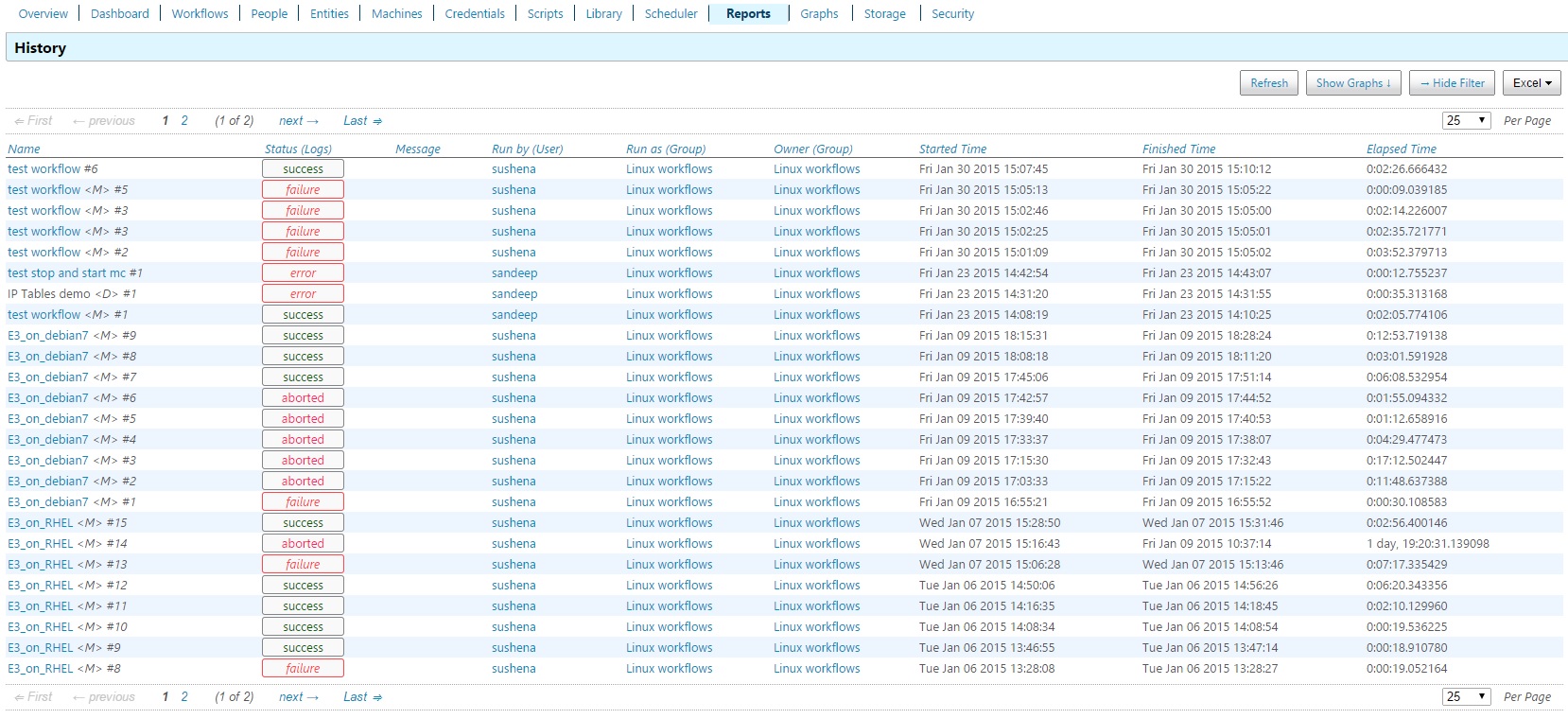
This page provides comprehensive information about:
- The workflows that were last run in Epsilon
- The status of each workflow run: Success or Failure or Error or Aborted
- The user who ran the workflow
- The group as which the workflow was run
- The group to which the workflow belongs
- The start and end time and date when the report was run
- How much time the workflow took to run
You can export this report to a .xls or .csv file by selecting the option from the Excel dropdown. You can also view a graphic representation of these workflow runs by clicking Show Graph.
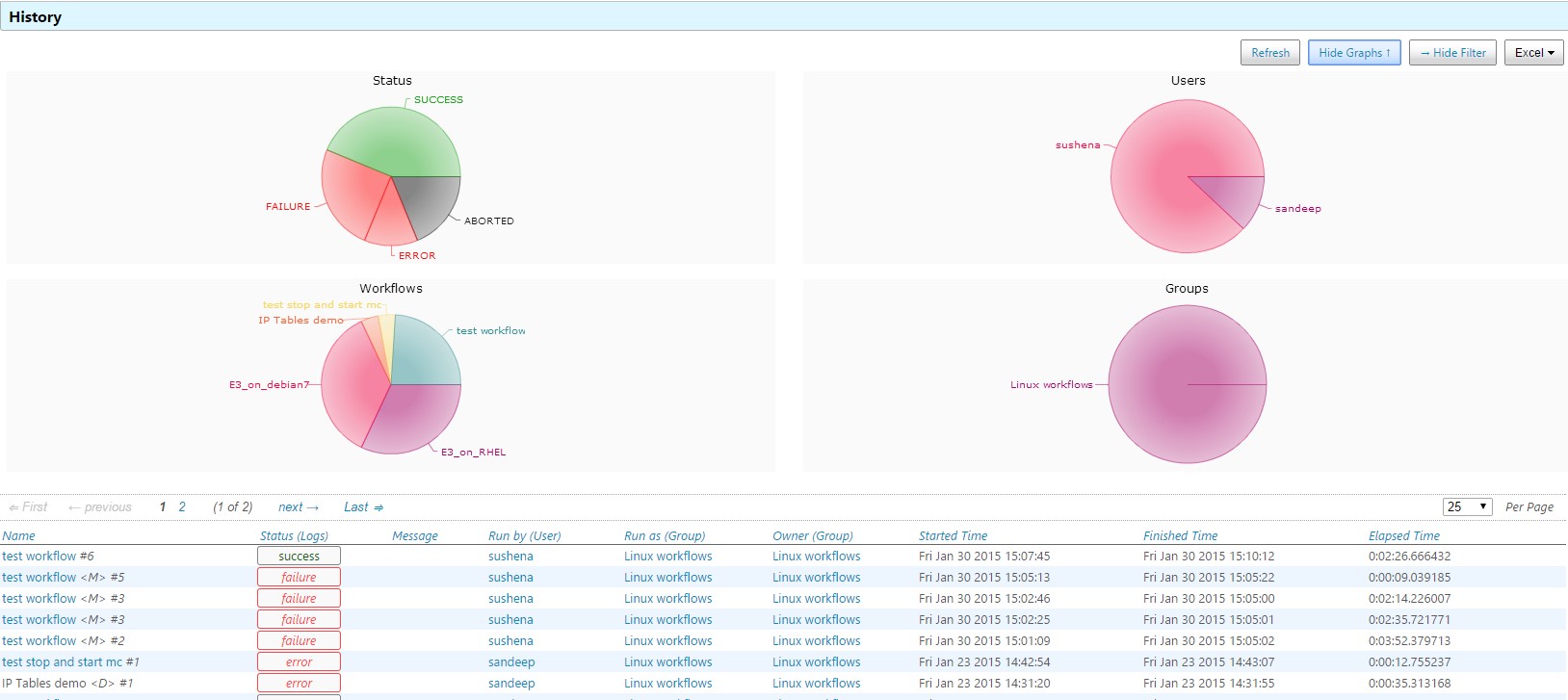
You can also use the Filter options in the right panel of the Dashboard window.

You can also rerun a workflow by clicking it in the report list. The Viewing Workflow page opens. Click Run Workflow to see how the workflow runs and the status of this workflow run on the Results page.
